Updated January 2024
Setting writing goals
Setting daily word count goals has helped me tremendously over the years, particularly when writing my MFA thesis. These goals made my writing time more focused, and tracking those goals made the end of my writing time more satisfying.
But, as you’ll see with my example Excel tracker, I rarely meet my goals, and there are things that are far more important. While deadlines are great motivators, we shouldn’t let them stress us out. I love this post from the Steve Laube Agency Blog: Letting Go of Made-Up Deadlines. It’s a reminder that, while setting goals is great, we should remember that these are, essentially, made up by us, which means we don’t need to be a slave to them. So read everything below with a grain of salt. This is meant to motivate you, not to chain you to the keyboard.
Making writing goals can be tricky. You can focus on word count or time or both.
Setting Time Goals
It may be helpful for you to focus more on the time you spend rather than on the word count. That way you can achieve your goal even if you haven’t written a word. At least you spent time thinking about, planning, or researching for your book.
For instance, the other day I stopped writing to outline instead. Other days, I may edit or brainstorm. Either way, it keeps your story in the front of your mind so that, even when you’re not sitting at your desk, your brain can subconsciously work out story problems and plot points. I find that those non-writing days usually help me get words on paper the next day.
Setting Word Count Goals
Word-count goals are more specific. I like knowing that, at the end of the month, I’ll have written a certain number of words. It also pushes me to write faster and more often even when I don’t “feel like it” or can’t write a pretty sentence. I tend to be perfectionistic about the prose, so having the writing goal forces me to get the draft out no matter how bad it is that first time. It turns off my internal editor so that I can keep going.
The important thing to me is that I work on my book every day. If I don’t write, I lose my momentum (read more on what I do to fix that here). I have to just start writing again, knowing I can always fix it in post.
That said, I like to set word-count goals but remain forgiving if I can’t write on a particular day. That’s why I also set weekly goals. If I miss a day, or I work on planning or revising instead, I can make up for the words later in the week and still reach my goal.
Start with practical goals
I like to start simply, especially if I’ve taken a long writing break. 300 words per day is usually doable no matter how busy I am, but even 100 words will get me to sit down and focus on my book for a little while. These don’t have to be perfect words, either. They can be mindless brain dumps that help me think through a story problem.
Because I’m a teacher and don’t work in the summers, my daily goal last summer was 1500 words, though sometimes I wrote far more or far less.
2000 words is a good goal if you have the time. Stephen King and Brandon Sanderson shoot for this, King noting in On Wrihttps://amzn.to/3TO49sWting that he can draft a novel in three months at this pace, though this depends on the total word count you’re shooting for. Last summer, I was able to draft almost 30,000 of a middle-grade novel in 4 weeks with an average of 1300 words a day. Those words need a lot of revision, but, hey, you can’t fix what doesn’t exist yet.
Tracking Writing Goals
You can track your goals however you like. Most word processors, and even Scrivener (my preferred software), show word counts.
I personally like tracking my words each day in an Excel sheet with automatic calculators. To me, this gamifies the tracking process, giving me a boost of serotonin when I input my words and see all the numbers go up on the page.
Below is what my Excel sheet looked like last summer:

Again, my goal was 2000 a week, and you can see where I failed to reach that on some days but exceeded it on others. Most weeks I had reached my weekly goal of 7500 (or come close to it—again have some grace for yourself when you can’t reach the goal). All those numbers are calculated at the bottom to show my total.
It may sound silly, but this Excel sheet actually helps motivate me to plug in my numbers every day.
Download Excel Word-Count Tracker
If you want a copy of the spreadsheet I’ve made for myself with all of the calculations already set up, you can download it below! It is currently set up for 1500 words per day for twenty weeks. You can adjust the word count goal, then simply type in your words each day.
Let me know how it works for you!





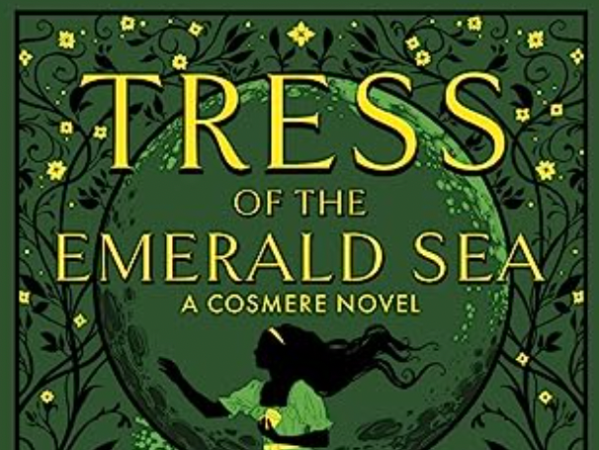






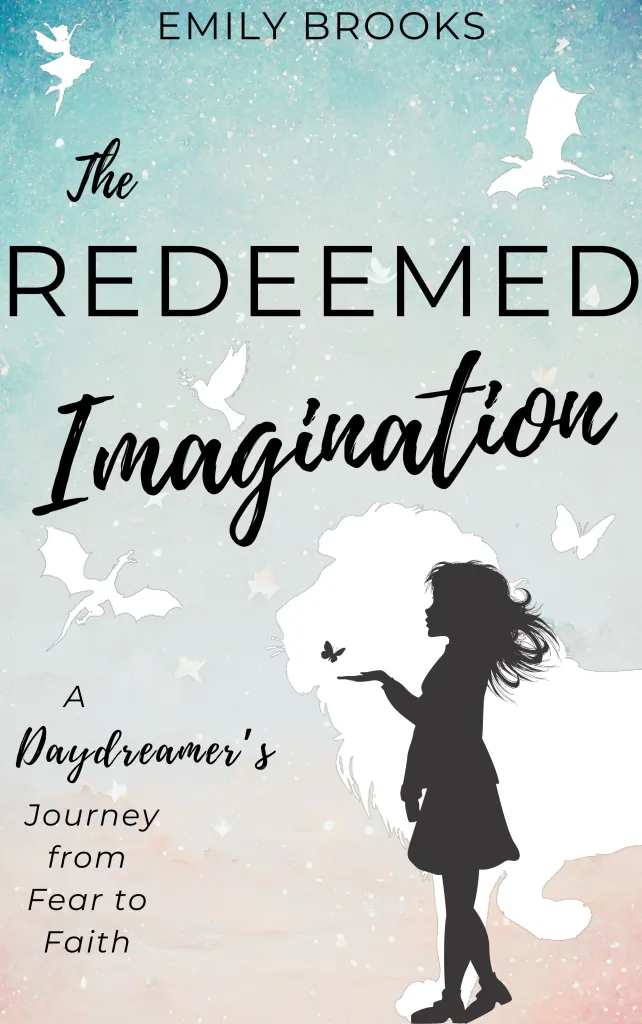
Leave a comment